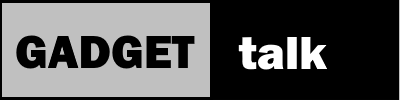Yaesu FT-70DR Fusion Handheld Radio

FT-70DR Fusion Handheld
I got started in digital radio, as many hams did with DMR because it was the least expensive mode get started with. I’m branching out with the FT-70DR and System Fusion.
With the growth of C4FM and my local club’s decision to put up a Fusion digital repeater, it was a great time to try this other digital mode.
C4FM or Fusion or System Fusion are all names hams use when referring to Yaesu’s version of digital radio. The three main versions are DMR which was developed by Motorola for business use, D-Star which was developed by the Japanese Radio Relay League and C4FM developed by Yaesu.
You can find a variety of radios that support each protocol. Obviously, Yaesu builds to the C4FM standard. Motorola and a bunch of Chinese manufacturers make DMR radios and Kenwood and ICOM produce D-Star radios. As you might guess, there is little interoperability between systems.
FT-70DR Features
I chose this FT-70DR handheld as an reasonably priced entry level radio to gain some experience with Yaesu’s System Fusion. On sale, it was under $160.00 US.
This radio’s claim to fame is its relative easy programming and operation.
It’s important to note, though, that with its rich feature set, it’s not the ham equivalent to a point and shoot camera. You’ll still have to spend some time with the manual or watching some YouTube videos to get the hang of it and make your best use of it.
When you first get the radio, you’ll want to charge the battery. When you first turn it on, you’ll be asked to enter your call sign. It’s the same process you’ll see when saving a repeater name. Basically from the selection screen, you can enter the letters by either twisting the knob through the 30 or so symbols or using the letters on the keypad by pressing through the 3 or 4 letters depending on the key. That process enters your call into the MYCALL register of the radio’s memory. Unlike DMR and D-Star, you don’t need to register to access the digital network.
The radio will access Wires-X nodes and rooms using the wires function. Otherwise, in its digital mode, it connects to YSF digital repeaters. Using the AMS mode, the radio senses the mode being received by the receiver and will adjust automatically to match. You can also set the mode you want to via menu items.
Programming Repeaters with the FT-70DR
Repeaters are also easy to program from the front panel of the radio. I’ve got a demo of that, too. This is really handy if you’re traveling. There’s no need to access a bunch of menus and submenus to use a new repeater. You’ll need to know the frequency, the offset, the squelch method, and the code. Function buttons on the front panel allow for easy data entry.
Storing the new repeater into a memory channel is equally easy.

This radio’s receiver has a wide frequency range. It includes not only the matching 2 meter and 70 centimeter ham bands used by the transmitter, but also the VHF air traffic band, the weather channels and even some UHF coverage above 470 MHz.
There’s an Advanced Manual available for download on the Yaesu website. You’ll want to review it. It has additional guidance on cloning radios and using some of the radios digital ID functions when establishing groups of Fusion users communicating with each other outside of repeater operations.
As with other dual band dual mode radios, you can program a bunch of channels and assign them to what Yaesu calls bands or groups. Channels can be part of more than one band. The radio also has several scanning options, again, accessible from function keys on the key pad.
Just a couple of more comments to wrap this up.
There is programming software available to easy programming chores if you want to add a bunch of channels in all at the same time. I’ll do a separate review on that.

I haven’t had this radio a long time but I’ve been happy with the sound quality of both the radio itself and this digital mode. I’ve found some fairly active rooms so it’s been easy to engage others from around the country.
At this price point, this is a solid choice for someone looking to get started with Fusion as their digital radio protocol.