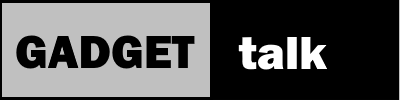Use an SDR Dongle and an Antenna Switcher as your Panadpter Display

Panadapter Opening
A panadapter display allows you to “see” the entire band’s activity, not just hear it.
I recently did an unboxing of a no-name antenna switcher I recently got on Ebay. If you haven’t seen that video I’d encourage you to take a peek. In this how-to, we’ll be listing the steps you’ll need to get going. These steps include the process of getting and installing the free software you’ll need to integrate your SDR dongle and PC; setting up some rig control software with your HF transmitter and integrating the software, PC and transceiver together to generate the waterfall display.
It’s important to note this is just a high-level explanation. Take a look at the video below to get the deep dive version.
In this set-up we’ll take a generic look at the process.

Basically we’ll download some free software, install it and connect it together so the programs will talk among themselves. I’m using Ham Radio Deluxe for my rig control software but there are other free choices out there.
Pandapter Software Used.
Here are the packages we’ll be using.
First, as I mentioned, I’m using Ham Radio Deluxe as my rig control software.
Next we’ll need HDSDR software. There are links and explanations in the video. Basically, that is the software we’ll be using to decode the SDR signals.

We’ll also be using OmniRig version 1 as a tool to connect the SDR software to the rig control software.
Last, we’ll use a virtual com port to allow things to interact behind the scenes.
Panadapter Hardware Used
On the hardware side of things, I’m using a Yaesu DT 450D transceiver, an RTL-SDR dongle for my SDR radio, a “no name” antenna switcher I got off eBay and a laptop along with a couple of assorted cables.
Again, follow along in the video for the full explanation. In the end, everything worked pretty well and after some playing around I found some easy upgrades that were more specific to the software I was using.
I’ll link both the basic video and the update video below.
All this looks pretty easy, and it is when looking back on the process. The fact is, however, there were a couple of fits and starts getting the settings right for everything to play well together.