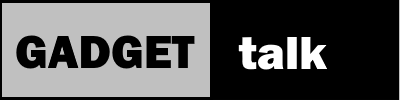TONOR TC777 USB Condenser Microphone

Up your online meeting presence with this desktop USB mic from Tonor.
Are you looking at more WebEx and Zoom Meetings? Are the kids going to be doing more home schooling due to the virus? If so, keep reading as we discuss one way to improve the whole online experience using the TONOR TC777.
TONOR TC777 Mic Opening
It was not that many years ago when I was doing a regular podcast that I ended up getting a medium priced condenser mic, a 4 channel mixer and a USB conversion device to connect the whole thing up to my computer. How things have changed!
Today there a lot of choices for good sounding USB microphones that connect directly to your computer without all the extra pieces and parts.
Mic Options
You’ve got a couple of choices. Here are three in an ascending list.
First is wired earbud style connections with an embedded mic that hangs down from your ears. A fancier version connects via Bluetooth if your PC supports that.
Next are gamer headsets with earphones that go over your ears and a mic that is mounted to a boom you place in front of your mouth.
At the top of my list is a dedicated condenser-style USB microphone. The Tonor TC777 condenser mic is one of these.
TONOR TC 777 Specifications

Larger desktop condenser mics use a small voltage to generate the current in the microphone capsule that captures the vibrations of the sound by measuring the change in capacitance in the capsule. This construction makes condenser mics more sensitive and they produce nice sounding recordings. Mics like this are particularly good for voice recordings.
The Tonor TC777 has good sound capturing specifications for a mic in this price range. Published frequency response, sensitivity and signal to noise ratio are comparable with other USB mics at this price point. You’ll pay nearly twice as much to get only marginal improvements.
Here’s a sample audio clip I recorded into Audacity. I didn’t do any post processing. It’s a screen capture of the Audacity software so you can see what’s happening during the recording.
An attractive feature of this nice little entry-level mic is that it comes with all the accessories you’ll need. It includes the mic, the tripod, a sound isolating mount, a foam mic cover and an integrated pop filter to help prevent ‘P’ words from distorting.
Ultimately, how the mic sounds is the true test. I’m not sure I could tell the difference between a couple of dB of signal to noise ratio in a room with a PC fan and the air conditioner or furnace fan running.
TONOR TC777 Installation
The Tonor TC777 plugged right into my Windows 10 PC. Just as the instructions showed, I selected the device as my microphone option and was able to record into the PC. Note: I was plugged into a USB 2.0 input on my PC and was using a USB extension cable, too.

Depending on why you got the mic, you may need to make some adjustments to sound levels using your computer’s sound settings options. Regardless, moving between a dedicated sound recorder (I use Audacity) or your video editor’s voice over function, you’ll be good to go. The same goes with Zoom or WebEX conferencing software.
If you have a web cam, you’ll be all set for those online classes or web meetings plus you’ll sound much better than with the pin-hole mic in the camera or your mic and earbud combo. Being heard is just as important as hearing others and the TC777 from Tonor will help you come through loud and clear.
For a normal home PC installation or laptop, the mic’s cable at about 4 feet long will work fine. For a PC that’s mounted under a desk, it might be a little short.
Another missing ‘nice-to-have’ would be a gain adjustment on the mic itself. Setting volume in a settings menu is not hard, but if you switch between software tools, it would be nice to do fine adjustments on the mic. Again, you have to keep the price point in mind.
As with all mics of this kind, you’ll get more background or ambient sound with high gain settings. The solution is to use as much gain on the mic as you need and speak clearly and directly at it. That way you’ll be able to limit the sounds of air conditioning and other normal household noises while coming across as quiet but clear. The recommended 60% to 80% worked for me.
This is a sharp-looking device and a great value for the price. It is a super alternative to staying wired to your PC for meetings or classes.
TC777 Video Review
Check out this link to the Tonor TC777 on Amazon:
Check out this link to learn more about the TC777 at Tonor’s web site.
TONOR TC-777 USB Microphone
Please note, this product was provided free of charge for my honest opinion and review.