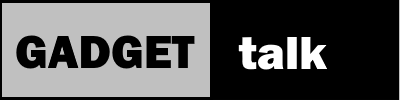Tidradio H8 GMRS HT

H8 GMRS Dual Band HT – Opening
In this article we’re going to take a look at a new radio from Tidradio called the H8 GMRS radio.
I was excited to join the Tidradio test team a several months ago to examine this new H8 handheld transceiver. I’d worked through the final pre-release bugs and fixes with Tidradio. Obviously, Tidradio provided that initial release of the radio and I thank them for the opportunity.
The H8 hit a bit of a snag with FCC certification and both the GMRS and ham versions were pulled until final FCC certification was obtained.
The current version of the GMRS H8 is called the improved 1st generation model and that’s the one we’ll be looking at here. I purchased this here in late June 2023 where there’s a 40% off coupon to match the 2023 Prime Day price. Having used this radio during testing, I was anxious to see what the improvements are on what was a strong contender in the first place – all for just over $40 dollars.
H8 GMRS Features
The GMRS version has the usual GMRS channels with user selectable CTCSS or DCS codes. It has a total of 200 channels with channels 1 through 30 being the standard GMRS channels, channels 31- 54 are do-it-yourself GMRS channels, and the remainder are user programmable receive only channels that also include the preprogrammed NOAA weather channels.
The GMRS H8 radios have the familiar HT menus allowing you to add CTCSS codes, set power levels and all the things you’re used to doing from the radio’s faceplate. GMRS power limits are adjustable only to the degree allowed by the GMRS rules.
The radio is Bluetooth programmable via the ODMaster app without the Tidradio dongle and if you choose to register, you’ll also have an online account with access to programming via the ODMaster website. This combo will also let you store code plugs or programming files from your phone to your online account and vice versa.
For those who don’t want to register, the app now allows local phone programming without registration. That was a big complaint for those worried about online privacy so that’s fixed now.
New Mic Gain Setting on the H8
The other big fix from the initial release was the addition of a microphone gain setting you can access from the manufacturer’s CPS. Some early complaints during testing revolved around low transmitter audio volume. Having a mic gain setting should help with that.
I didn’t see a menu item for mic gain, but it’s definitely in the CPS. Speaking of the CPS, the H8 GMRS HT is also Chirp compatible, although the mic gain setting is not in Chirp. I’ll do a separate video on how to program the radio using ODMaster, the manufacturer’s CPS and Chirp.
Radio Mode Change
Before we take a look at the radio, there’s one other thing, and for many of you it’s huge. As I’ve seen with a couple of other mobile radios, the H8’s firmware can be accessed through a power on key sequence to change modes.
To change the GMRS version to ham mode, turn on the radio while pressing the PTT and star buttons. The display will read Init All HAM. Press the menu key and the radio will reboot to the ham bands.
To change to GMRS, turn on the radio while pressing the PTT and the zero key. The radio will display will read Init All GMRS. Again press the Menu key and the radio will reboot to the GMRS firmware.
In both cases, your channel programming and codes will be lost.
However, with the ODMaster app on your phone and the H8’s built in Bluetooth, adding the appropriate code plug back into the radio takes only seconds.
FCC rules don’t allow users to input transmitter frequencies directly on GMRS certified radios. This ability to quickly change modes and add a previously developed code plug to match the new mode should meet the needs of many of you who don’t want to carry two radios while still being able to make use of both their GMRS and ham licenses.

Programming the H8
As I mentioned, the Tidradio H8 also has a customer programming software app that allows you to use your computer to program radio variables and channels. I’ll leave a link below and go into more depth in the H8 GMRS Programming video.

The H8 also connects easily to the ODMaster app. Here’s a quick look at that. Note that the latest version of the app has the repeater input library as well as a new button referencing APRS on your account page. That’s a ham function but is pretty intriguing. Get ODMaster from your app store.
Last on the programming topic let’s look at Chirp. Chirp’s big advantage over the Tidradio CPS is the ability to import predefined channels into your radio’s available memory slots. Again, they’ll only receive, but it’s really handy to be able to import channels vs. typing them in.
Closing Thoughts
I really like the easy-to-read color screen that includes dual channel or frequency information, a consolidated Sync display mode found on several newer GMRS radios, and a power meter across the top. You’ll have to shade it in bright sunlight, but that’s typical for these kinds of screens.
I can hit all my local GMRS repeaters and have gotten good signal reports back from others.
I’m purposely avoiding the whole topic of range – not because the H8’s range is bad, but rather because range can vary so much depending on your local environment. Let me just say that the H8’s range is comparable to my other GMRS HTs.
Last for this review, the H8’s has a 2500 milliamp hour battery. My initial test version claimed to have a 3000 milliamp hour battery. I think that was overstated and a 2500 milliamp hour battery seems much more reasonable for the size of the battery. On the down side, the lack of USB charging is a bummer but not a deal breaker.
All in all, I’ve found the H8 GMRS improved first generation radio, to be a solid, good looking, and easy-to-use HT.
Video Review
H8 Overview
H8 Programming
Product Links
Tidradio CPS and Firmware Link: https://www.walkietalkiesoftware.com/…
ODMaster Website link: web.odmaster.net
Chirp Link: https://chirp.danplanet.com/projects/…