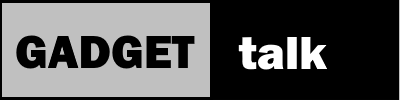iSteady Pro 3 Gimbal

Gimbal or Not
So, do you need a gimbal?
As with most things, the answer is “it depends.”
If you have a fairly current Go Pro action cam the answer might be no. GoPro electronic image stabilization is very good and depending on what and how you shoot, the GoPro’s video may be smooth enough to not need a separate gimbal.
On the other hand, if your action shots involve a bunch of movements like skate boarding, running or skiing, a gimbal can take out the movements that EIS can’t handle.
Additionally, if you’re like me and use inexpensive action cams where the EIS is not as good as that in a GoPro, then gimbal usage will be a big improvement.
The other reason you may want to use an action camera and gimbal vs. a smart phone and gimbal is cost. Now I recognize that you already have your smartphone. The cost I’m referring to is the risk related costs of the phone experiencing a drop or a fall. Smart phone video is very good, but in an active setting, dropping or losing an inexpensive action camera is way less expensive than losing your phone!
Now I use a smartphone for video and have a couple of smartphone gimbals, so I’m not opposed to using them. I simply feel better using my action cam when out hiking or on the lakeshore, or other damage prone location.
Additionally, an action cam and action cam gimbal is a smaller, more discrete set-up. The smaller form factor is easier to minimize in many situations.
iSteady Pro 3 Features
Let’s take a quick look at some important features and benefits of the iSteady Pro 3.
First, the iSteady Pro 3 has both wifi and Bluetooth capability. If you have a GoPro brand camera, it will allow some limited camera control from the gimbal control panel.
If not, the Hohem smart phone app will allow gimbal control from your smart phone. You’ll be able to adjust a bunch of settings such as gimbal speeds as well has tell the gimbal to pan and tilt and program things like moving timelapse shots.
Unlike with smartphone gimbal apps, you’ll need to set your camera’s controls and trigger the shutter manually. Functions like software-based object tracking isn’t available since the camera and gimbal aren’t communicating.
Last, the gimbal has an IPX4 rating making it a splash resistant device.

iSteady Pro 3 Pros
So what’s my opinion of the iSteady Pro 3?
All in all, it’s a good value for a sub $100 dollar action cam gimbal. The controls are easy to use and the stabilization is makes a big difference.
I like that you can power your camera from the large gimbal battery giving you plenty of recording time without having to change batteries on the camera. The controls are easy to use and the feature set is very good. Updates and adjustments through the app are also a big plus.
I’ve tried this gimbal with several inexpensive action cams and they all fit. The GoPro 9 is a bit bigger and is labeled as not compatible. Make sure you measure your camera and match it to the maximum dimensions listed for the gimbal. Double check camera control locations to make sure the gimbal won’t cover or activate camera controls.
iSteady Pro 3 Cons
On the down side, the small LEDs that indicate what mode the camera is in are nearly impossible to read on a bright day. I find myself tuening the gimbal off then on to reset the gimbal to PF mode then counting button presses to get to different gimbal modes.
Also on the down side is despite having a very thick instruction booklet, the thickness comes from all the languages it covers. The instructions themselves span only 12 small pages with little explanation of gimbal modes and operation. If this is your first gimbal, you won’t find it much help. Fortunately, there are lots of videos like this one to guide you through basic operations and fancy gimbal moves if you’re new to gimbals.

Do you Need a Gimbal?
So, back to the initial question. Do you need an action camera gimbal? For me the answer is yes if your action camera is one of the many inexpensive action cameras on the market. Shaky or jumpy video can be quite distracting causing your viewer to abandon your video. A small investment in a gimbal like the Hohem iSteady Pro 3 could easily be the reason your viewer stays till the end of your video and looks forward viewing your other content.