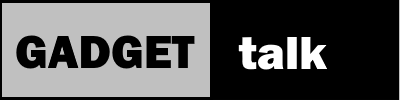Radioddity QB25 Mobile Radio

QB25 Quad Band Mobile RadioQB25 Radio Opening
Are you looking for an inexpensive ham radio to go mobile? The QB25 from Radioddity is worth taking a peak at.
Some Radioddity products I’ve reviewed have been provided by Radioddity. That’s not the case with this radio. I purchased it with my own funds. As always, the reviews are my honest opinions.
This radio is electrically the same as the QYT KT 7900D radio. Both the 7900D and the QB 25 have been around a while so they are not new radios. The QB25’s buttons are arranged differently but other than that, they are the same device. When looking for this on the Radioddity website, you’ll find it in the Business Radio section under mobile radios.
QB25 is Quad Band
What makes this radio different from most dual band mobile radios is that this transceiver includes two additional bands. Besides the usual 2 meter and 70 centimeter bands, it also includes the 220 band or 1.25 meter band and a band at 350 megahertz. Amateurs in the US don’t use that band so you’re basically buying a tri-band device.
In most parts of the US the 220 band isn’t very busy but you’ll likely find some nearby 220 repeaters if you live in larger cities or towns.
The menus on the QB25 are pretty much the same as the DB25. What is interesting about this radio is that you can program in and use the faceplate knows to adjust four different channels. That makes changing between channels very easy. You can also select which of those channels you want to scan through.

With four channels selected, you can monitor all four and the priority indicator will jump to the channel with activitity.
The customer programming software is available from Radioddity. The zip file includes instructions for loading both the radio-specific CPS and the Prolific chip drivers used to talk to the radio via the included programming cable. They’re good instructions so I won’t go into loading the software here.
The 25 in the model number indicates it is rated up to 25 watts output power. As with most radios in this price range, I got a little less power in typical use.
QB25 CPS
I found the radio specific CPS from Radioddity is especially good for programming radio variables. This radio is also accessible using Chirp. I found it was easiest to use both. Once I got the radio variables programmed and the file saved, I wrote the update to the radio and then opened Chirp.
I wrote the radio to Chirp and then used Chirp’s ability to access repeater info from online sources like Repeater Book to build the channel memories. That saved a bunch of typing. Sorting and arranging channels in Chirp is pretty easy. When I was done with the channel structure, I wrote back to the radio.
QB25 Mobile Use
One of the big advantages of this small medium power radio is that it doesn’t draw a lot of power from the vehicle and can be powered through one of your vehicle’s 12 volt sockets.

That means you’ve got lots of flexibility when mounting the radio in a vehicle.
They kit comes with an antenna designed for the QB25. It will work with all four bands with reasonable SWR across all bands. The antenna uses a PL259 connector and so it works with my existing antenna mount.
I clip the mount to a door near my truck’s B pillar and run the coax under the plastic trim, under the seat, at the base of the console then up and into the console. I keep the extra length there and route the coax to the radio making use of small detents that prevent the wires from being crushed.
You might choose to mount via a trunk lip mount or other readily available mount. I was looking for easy and found the clip on the door meets my needs.
I use a cup mount style device to put the radio in an easy-to-see position and it makes for an easy removal if I want to hide the radio in the console.

Closing Comments
So here are a couple of closing comments.
First the radio is small. That means that it’s easy to mount in a vehicle and doesn’t pull much power.
It does get a bit hot so be aware of that when handling.
As I mentioned in the menu discussion, programming repeaters is a bit odd in that you have to program in both the transmitter and receiver frequencies into the desired memory separately. Having already turned on the offset and set the receive frequency, many radios will automatically compute the transmit frequency. Even a separate receive and transmit menu item would make this more understandable.
The CPS works well and the included programming cable worked when I followed the driver installation process. As I said before, I’d use Chirp to manage my channels, especially if you plan on filling up the available memories.
I’ve gotten good signal reports and the speaker is easy to hear when driving.
If you want to get into mobile operations and don’t want to break the bank, this little radio seems to do the trick.
Video Review
Product Link
Use the link below to get 15% off your purchase at Radioddity.com. This radio is in the Business Radio section under mobile radios.