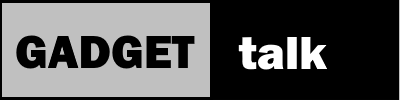NanoVNA-F Network Analyzer

Opening
The NanoVNA-F is a great test device for your workbench or radio shack. In this review, we’ll take a look at this popular device.
As I get started, you need to know that the seller offered this product in exchange for an honest review. If you think this might be something you would like to add to your electronic test equipment, please use the link in the video description below or look for the device offered by the Amazon seller SDRGEEK to help me say thank you for providing the device.
This will be a basic overview video where we’ll look at what comes with the kit, tour some of the menus and a do a couple of basic tasks a typical ham or GMRS radio operator may want to do. Now, the device will do a bunch more than what we’ll look at and I encourage you to follow-up with some of the really good YouTube tutorials on the more advanced features of this NanoVNA.
NanoVNA Versions
Let’s first take a look at some of the versions of the NanoVNA you’ll be seeing in the marketplace.
On this slide you can see there’s five primary models you can choose from as of today.

The NanoVNA-F is the latest model. Note the primary differences are devices’ screen sizes and their battery capacities. The two versions at the bottom of the list have different hardware along with different screen sizes and battery capacities. The big difference between these two and the ones at the top of the list is the number of scan points.
Scan points represent the number of data points collected within the specified range. More points equal less interpolation when computing the various curves. Frankly, I’m not sure how big a difference it makes in day-to-day use.
What comes with the NanoVNA-F
Let’s take a look at what comes with the kit.
The kit comes all packaged nicely in a plastic box with foam inserts. It includes the NanVNA device, two extension cables with SMA connectors, a data/charging USB cable, a couple of connector adapters and the calibration elements.

Using the nanoVNA-F
Now let’s look at a couple of important points you’ll need to be familiar with when using the NanoVNA F.
First start by charging the device. Use the included USB – C cable.
Next, familiarize yourself with the menus. The included quick start guide shows the menu structure. I’d recommend using a capacitive stylus with a fine point to navigate through the choices. I found my fingers were too large to consistently hit the choice I was aiming for.

The next thing you’ll need to be mindful of is calibration. The primary settings are in calibration memory zero. There are other calibration memories you can save results to. You need to be mindful of what’s called the calibration plane. For example, if your device under test or DUT is connected directly to the NanoVNA you’d calibrate at the SMA connectors at the device.
If you plan to connect your DUT to the leads that come with the kit, calibrate at the end of the lead. You can store the two calibrations in the calibration memories so you don’t have to recalibrate each time. Here’s what that looks like.
NanoVNA Accessories
You’ll probably need a set of adapters to connect coax and antennas that don’t terminate with an SMA connector. They’re easy to find on Amazon and I’ll link to some in the video description below.
The last thing I’ll mention here is that the USB cable allows you to connect to your computer and use VNA software to conduct your tests as opposed to using the menus on the device itself. That software is available free online.
This version of the NanoVNA F from SDRGEEK on Amazon comes in at about $105 US as of today. I appreciate SDRGEEK for sending the device for review. I found the build quality good and the operation easy. The displays can get pretty cluttered so the ability to select the your desired traces is very helpful.
As I mentioned before, you’ll likely want a stylus to make menu selections. They too are available on Amazon with links below.
NanoVNA-F Closing

The big advantage with these devices is that you can see the measured variable across the frequency range you specify. This means that instead of taking dozens of measurements using something like an SWR meter, which can give you an excellent point measurement, the NanoVNA can show the SWR or other variable across the specified frequency range at the same time; as we showed earlier.
At this price point, it competes favorably with standalone SWR meters with a much larger feature set.