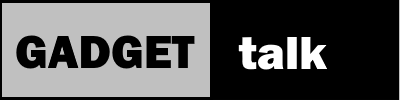Campark 360 Panoramic Action Camera

360 anyone? Let’s take a look at an inexpensive 360 action camera that will allow you to explore this interesting technology.
After having some fun with my Campark 4K action cam I decided to see what all the excitement about 360 degree video was all about. For the curious, 360 degree videos are recorded with multiple cameras such as the GoPro Omni system that sells for a cool $5000 US or the much cheaper single lens super wide angle lens cameras such as the Campark 360 action camera. In the middle of that range are cameras like the Kodak PixPro that have a mounting system where two of the wide angle lens cameras can be mounted back to back to record a full sphere around the camera.
Since 360 video is still somewhat of a novelty at the consumer level, I went with the Campark 360 Action Camera at about $120.

The Campark 360 Action Camera in the box.
What’s in the box
Besides the 360 Action Camera itself, the kit comes with a waterproof case with a typical GoPro-style mounting bracket. In addition, the kit includes a couple of mounting plates, a couple of hook and loop straps, a bicycle mount and a mount with a 1/4 by 20 screw to mount to anything with a 1/4 by 20 socket and a rotator and extender used to position the camera at various angles. To finish off the assortment, the 360 action camera includes a battery and a USB cable.
Settings
The 360 degree action camera’s settings are accessed via several menus on the small screen on the camera or via the WiFi app you can add to your app collection on your smart phone. You have several choices of video resolution to choose from. The choice will look a little odd in that they are 360 degree-based resolutions so no 1080p or 720p. The camera also has a slow motion and a time lapse setting which can be pretty cool. Photo resolution is selectable at 5,8,12 and 16 megapixels.

360 Action Camera app on a smart phone
360 Action Camera Smartphone app
One of the fun things I like to do is download my 360 degree video to my smartphone and play it using the option represented by the two square boxes on the app. Load the video and then place your smartphone into a VR headset and either press play or use a remote if the headset came with one. This allows you to enter your video’s world allowing you to look left and right and up and down so you to feel like you’re in the video. Your phone’s sensors detect your head movements allowing you to look all around.
I got a padded plastic headset for about $20 on Amazon. You can find cardboard versions for much less.
If you want to do more with your video than play it on your smart phone, you’re going to need a video editing tool that works with 360 degree video. Early reviews listed limited editing functionality as one of the big drawbacks for this 360 action camera.
Since those reviews were published a couple of free alternatives have emerged which give you some fairly basic but powerful tools.
Video Editing
First is the Kodak PixPro SP360 software available for the PixPro cameras. It’s currently a free download and unlike the Go Pro Studio software, it works with the common 360 degree mp4 formats. This software allows you to stitch together views from multiple cameras and view them in the typical 360 degree views. It also allows you to convert your 360 degree video into a format that YouTube and Facebook will accept.
Second is the Fly360 app available for smartphones and Windows and iOS machines. The Fly360 Director program allows you to trim and save video clips into a library and then merge the clips into a single video file. It is not the most efficient workflow but it works. Fly 360 Director also allows you to apply several artistic filters to your videos and add an audio track – either music or voiceover. Like the PixPro product, it allows direct uploading to YouTube and Facebook and is a free download.
Several paid video editors will also accept 360degree videos. The latest version of Pinnacle Studio which I use to edit my videos has just added 360 degree support as has PowerDirector 15. I still need to use the convert function from either Fly360 Director or PixPro to get the equirectangular files Studio requires. Once in Studio I can edit, add titles and audio tracks.
Rating
It’s kind of hard to give a rating to this camera since the whole 360 video thing is so new. If you’re willing to search around for information and techniques when using 360 degree video and be a bit of a trailblazer, the camera itself works pretty well. I’ve flown mine in a large RC airplane to get a pilot’s eye view of the flight which was pretty cool. The 360 degree video is still pretty small so with some practice and study, you can be a guru in no time!
As with many small inexpensive cameras coming out of China, this camera appears with a variety of brand names attached. If it looks the same and has the same feature set as another 360 action camera with a different brand name it probably is. In fact, the packaging for my camera didn’t have a brand name on it at all. You can factor that into your buying decision. As for the Campark brand, the products I’ve gotten from them worked and arrived carefully packed and on time.
Videos
Here are my YouTube review and 360 Demo review videos: