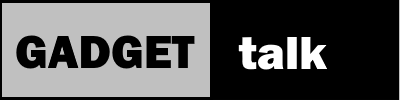AKASO V50 Pro Action Camera

Native 4K video represents a generational shift in Action cameras and with the AKASO V50 Pro, its found it’s way to the sub $150 price point. Lets take a look.
Overview
There were several features I was looking for in a new action cam and the new AKASO V50 Pro had many of them.
First, since I was planning to do some windshield recording from my RV, I wanted a remote control. One of my first action cameras had that feature and I was able to get some nice footage from a tour bus triggering the camera from my seat a few rows back in the bus.
Another feature was a more powerful image processor allowing for faster frame rates for slow motion and native 4K. While older action cameras have advertised 4K for a while, the reality was that frame rates were often in the teens. With others, the 4K files were digitally doubled 2K captures.
While few folks can deal with 4K video on their televisions or computer monitors, 4K does allow for some zooming and creative cropping resulting in 1080p images from just a portion of the much larger 4K image.
One of the “nice to have” features I was looking for was a touch screen for menu item selections. The V50 Pro fits that bill too.
The last feature I was looking for that the V50 Pro claims to do is electronic image stabilization or EIS. A powerful image processor along with a 2K or 4K image size allows electronic image stabilization.
Basically, the processor uses the extra pixels captured by the image sensor to shift the frame left or right or up or down to make the image appear smooth.
One of the features that I was looking for that the V50 Pro didn’t have was an external mic connection. Action camera mics are notoriously bad and wind noise can easily drown out the already poor audio. To deal with wind noise, I got some very small stick-on furry wind covers we’ll also test out. It now appears, though, that they’ve either done a version upgrade or firmware upgrade to support external mics. They have their own branded mic for sale on Amazon.
What’s in the box
The AKASO V50 Pro comes with a fairly comprehensive set of accessories. There are a couple of mounting plates, a J hook, some rotators along with a metal and some zip-tie tethers. There’s also the waterproof case, an extra back, and some straps to mount the camera on your wrist or through slots on a helmet.
Additionally, there’s a camera RF remote control wrist strap and a battery charger and two camera batteries.

Notable features
You access the camera’s menus primarily using a touch screen on the back of the camera. The settings are pretty self-explanatory if you have any experience with small action cams. The menus are easy to navigate and access. They can be accessed using the two top buttons when using the waterproof case.
The camera’s video resolution choices allow for 30 fps 4K recording that produces nice video shoots. There is also a 2K setting, and both a 1080p 60fps and 1080p 30 fps choice. For slow motion there is a 720p 120 fps setting.
Photo resolution includes 20,16,14,10,8,5 and 2 megapixel settings.
There are time lapse settings using both the still and video modes.
Closing
I didn’t talk much about the smart phone app that is available for the V 50 Pro. It’s pretty similar to other action cam apps. You can view the settings menus on your phone’s screen and make the various choices there instead of on the camera.
Since the camera has a touch screen that doesn’t prove to be much of an advantage.
You can also trigger the camera’s shutter or recording from your smart phone. Again, with the included remote control you don’t gain much. Though I do realize that vendors are almost required to have an app these days so the V50 Pro does, too.
There are a couple of things I’m really impressed about with this camera.
The 4K recording is really 4K and with a good SD card you seem to get the advertised frame rates. Whether you’re recording in 4K or 1080p, the video is really good. As you saw in the video, the electronic image control is shockingly effective. I did not try to shake the camera more with the EIS off. It really was that much better.
I’m also pleased with the audio. The other reviewers who praised the audio quality were right. For the typical YouTuber or the person documenting family activities, the audio is more than good enough.